How to Use the Trace Tool
This step by step manual will teach you how to correctly utilise the image trace tool in illustrator. If you want to base a drawing on an existing piece of artwork, you can trace it. For example, you can import a raster image saved in another program and trace over it.
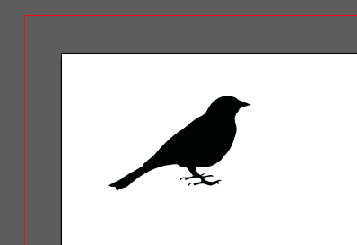
Step 1: This is an image I've dragged and dropped into Illustrator that I'll be tracing.
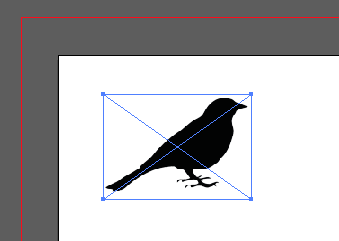
Step 2: Select the image by left clicking.
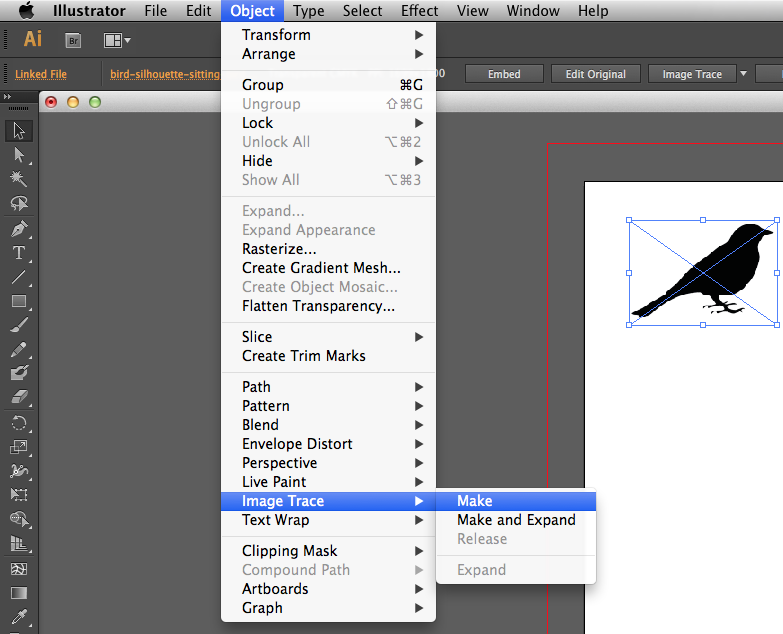
Step 3: Go to Object -> Image Trace -> Make.
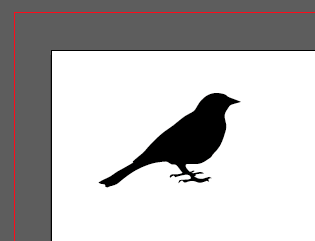
This is the final product.