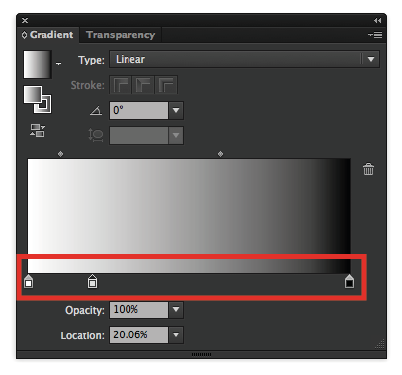How to apply gradients to a shape
The gradient tool can be used to add variations in colour to shapes and background. In this example, a gradient will be applied to a shape.
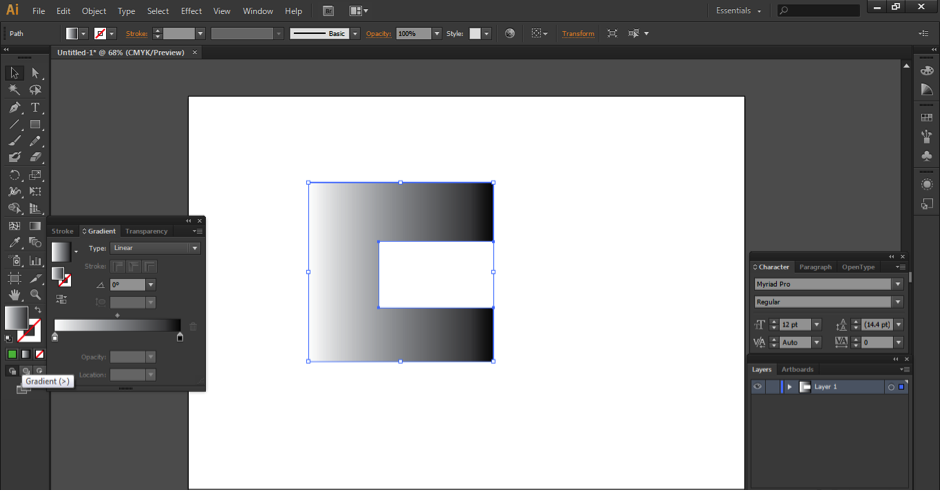
Step 1
From the colour picker located on the left, pick the gradient preset (It appears as a swatch gradually going from white to black). Ensure that the gradient window is open (this can be found in the window tab).
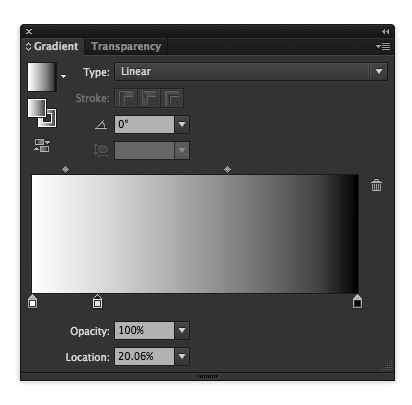
Step 2
From the gradient window, the gradient colours can be changed to your liking by double-clicking the nodes as shown below to select a new colour.