How to separate text into objects
The expand function can be used to turn text into individual objects. In this example, the sample text will be separated into editable objects.
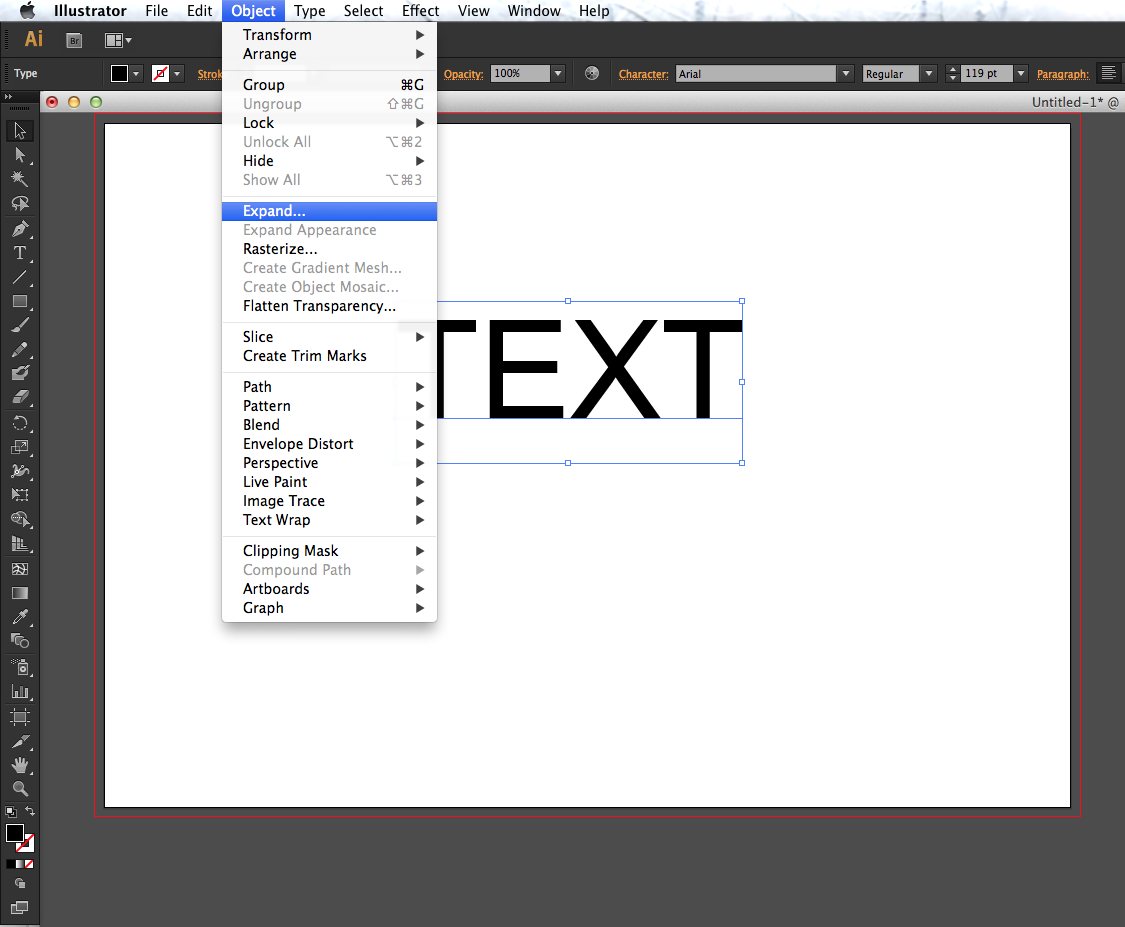
Step 1
Add some text and select it. Navigate to the object tab and select expand. Select "OK" on the dialogue box.
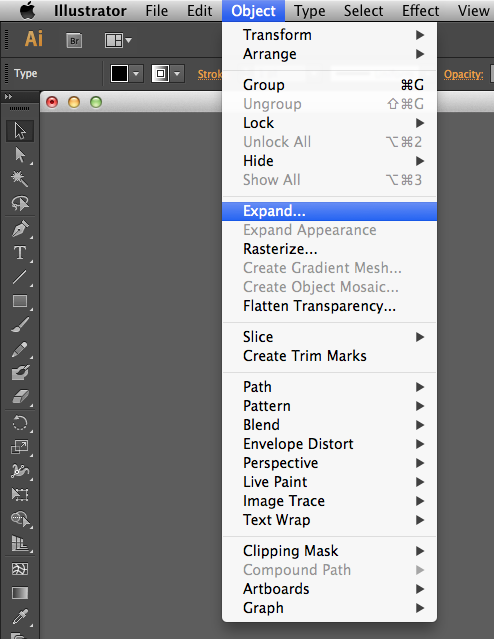
Step 2
Double click any letter you wish to move and drag away.
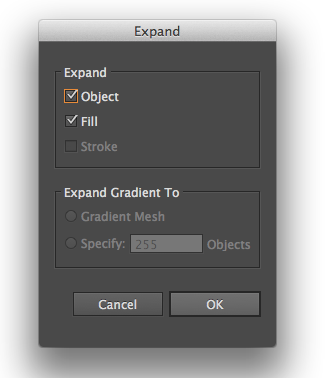
Step 3
If you wish to edit the shape of the individual letters. Use the Direction Select tool located in the toolbar to the left and double-click a node on the letter, drag away to edit the shape.