How to apply different brush strokes
There are different artistic brushes available. In this example, a brush will be applied to an existing stroke.
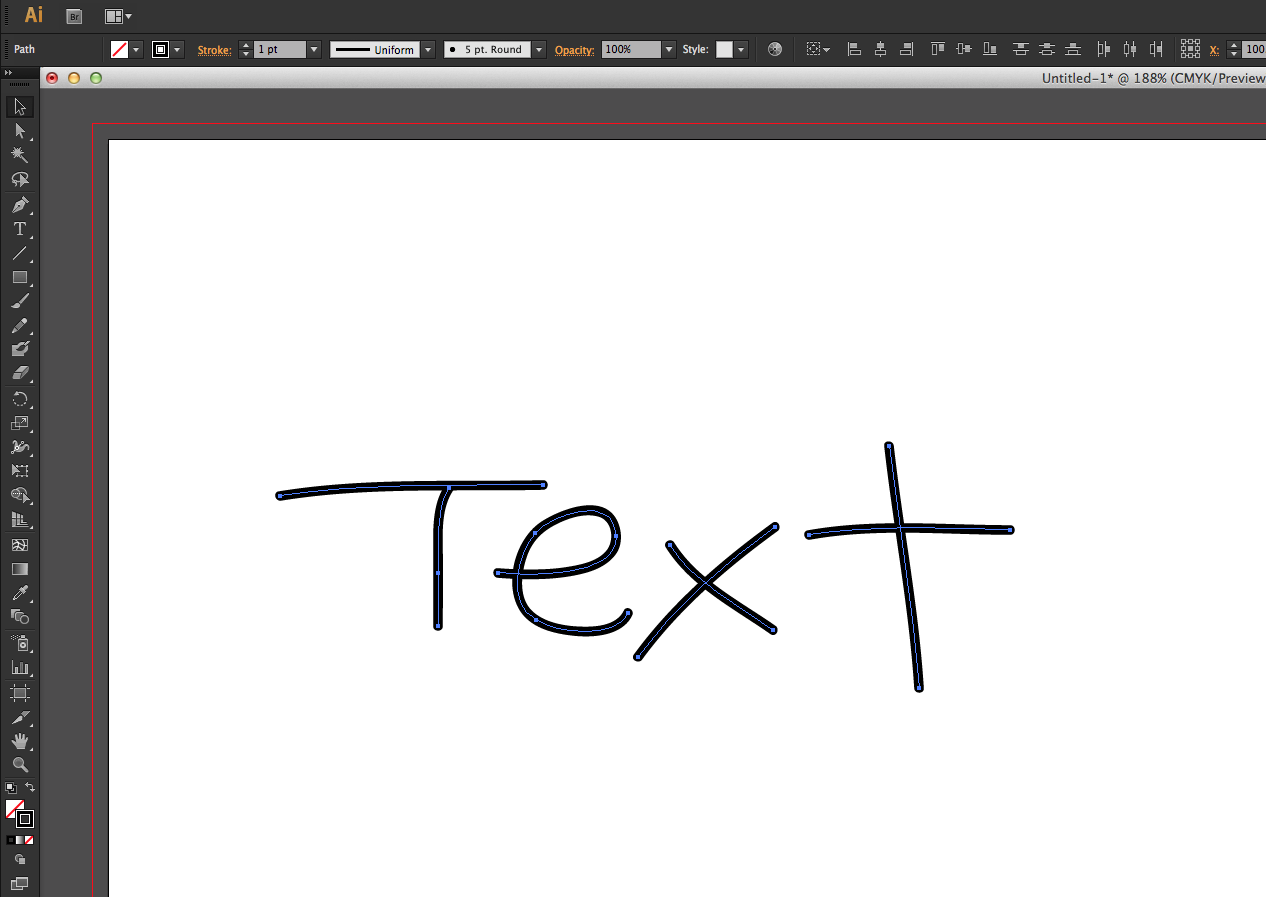
Step 1
Draw some lines with the brush or pencil tool.
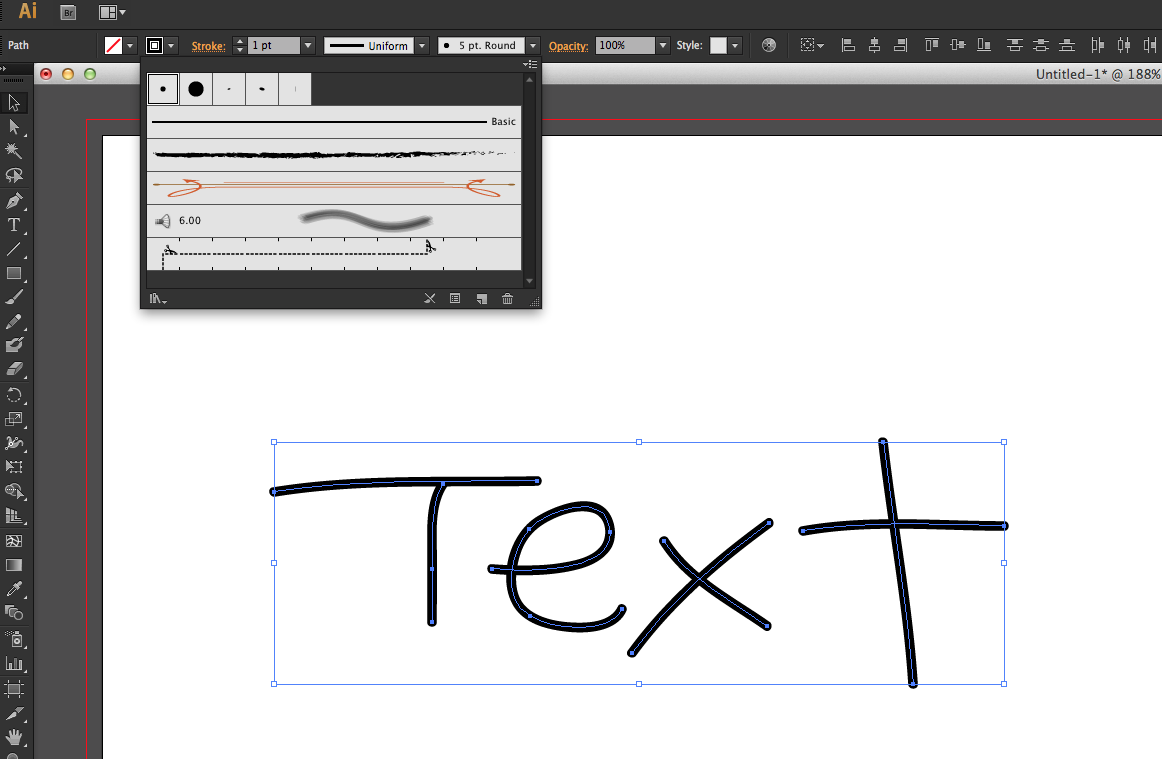
Step 2
Select the lines drawn with the selction tool and in the options bar along the top of the workspace. Select the 5pt. Round drop down menu to change the stroke.
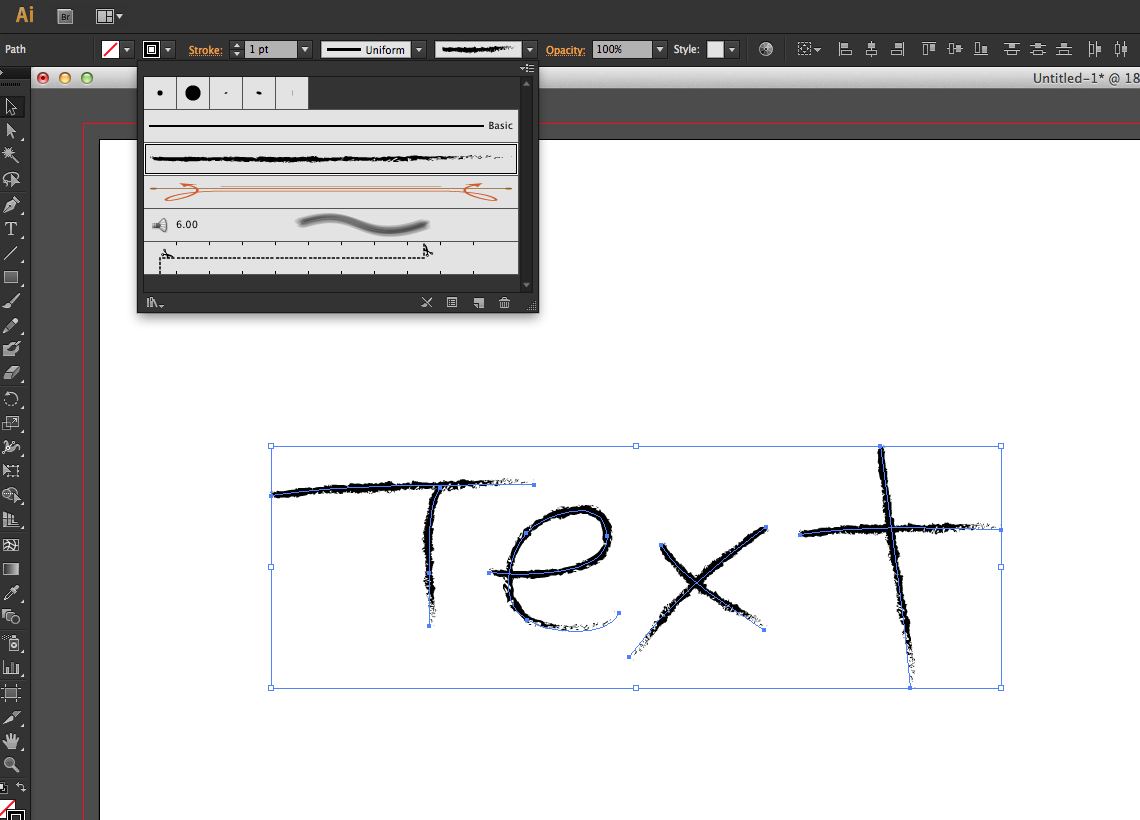
Step 3
Select one of the strokes available and the selected strokes will change in appearance.